-
Topics
-
Posts
-
By The Captain 19 · Posted
https://www.floridatoday.com/story/sports/high-school/football/2024/05/08/recruiting-cocoa-wr-boggs-says-4-schools-separating-from-the-pack/73611779007/ Somebody's movin on. -
For all you DomerDomian Metal Heads! 😝🤘🏼 😂🤣
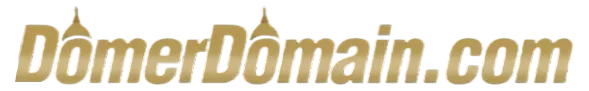


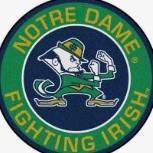


Recommended Posts
Join the conversation
You can post now and register later. If you have an account, sign in now to post with your account.