Continue discussions about forum updates and features in the new forum upgrades topic for 2024.
-
Topics
-
Posts
-
By irishwavend · Posted
The only sport where I’m a fan of transgender players playing with actual women is basketball. Let’s see some dunks… Viewership would certainly go up and then, women might actually sign contracts worth more than $75k per year with the additional advertising revenue and audience…. Just sayin’…. 🤣🤣🤣 -
By TexasDomer · Posted
It would be so much worse if we were watching high school girls with this intensity. -
I know it's the way the recruiting world works, but it still disturbs me a little that we adults have such interest in kids who are still just sophomores in high school. I do appreciate, however, that ND seems to be much more active in all of this than under the last guy. What was his name again? Seems to have escaped me...
-
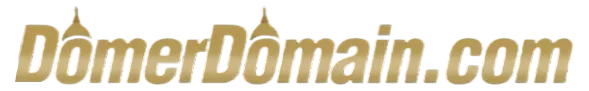



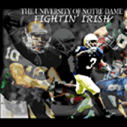

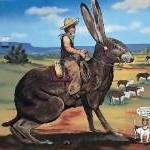
Recommended Posts